목록코자이너 (34)
8년차 모션그래픽디자이너의 고군분투
 언리얼엔진5 메테리얼에서 자주 쓰는 단축키 정리 | Unreal Engine 5 | 단축키 | 메테리얼
언리얼엔진5 메테리얼에서 자주 쓰는 단축키 정리 | Unreal Engine 5 | 단축키 | 메테리얼
안녕하세요 오늘은 메테리얼에서 자주 쓰는 단축키를 정리해서 알려드리겠습니다. 메테리얼 창을 열고 **숫자 키( 1, 2, 3, 4)를 누른 상태로 마우스 왼쪽 클릭을 누르시면 됩니다** 그럼 Constant 1 Vector .. 4까지 나오는 것을 단축키로 쉽게 나타나게 할 수 있습니다. 추가로 자주 쓰는 Add, Multiply, Lerp 같은 경우는 앞의 알파벳인 A, M, L을 마우스 왼쪽 클릭과 같이 누르면 노드가 나타납니다. Lerp 같은 경우는 옥테인의 믹스 메테리얼 기능과 똑같습니다.
 언리얼엔진에서 Window SDK가 없어서 빌드가 안될 때 해결 방법 | UnrealEngine5 | 빌드하기
언리얼엔진에서 Window SDK가 없어서 빌드가 안될 때 해결 방법 | UnrealEngine5 | 빌드하기
빌드를 하려고 할 때 이런 오류가 뜨는걸 확인 할 수 있습니다. *빌드하는 방법* 일단 이 오류를 해결하기 위해서 https://forums.unrealengine.com/t/the-sdk-for-windows-is-not-installed-properly/1369468 The SDK for Windows is not installed properly Im trying to build my game and I have installed the correct SDK and am still having problems building my game. Could someone please help forums.unrealengine.com window SDK를 다운 받아 줘야 합니다. 여기에 있는 댓글에 있는..
저 같은 경우는 플레이어 상태창에서도 포션에 접근이 가능했고 인벤토리에서도 포션에 접근이 가능한 기능을 구현하려고 했기 때문에 좀 복잡했습니다. 때문에 포션 아이템 스크립트를 따로 만들어야 했습니다. using System.Collections; using System.Collections.Generic; using TMPro; using UnityEditor.Experimental.GraphView; using UnityEngine; using UnityEngine.UI; public class ItemPotion : MonoBehaviour { public static ItemPotion Instance; public ItemData item; public Image PositionIcon; publ..
 [Unity Engine] 인벤토리 시스템 구현하기 -4- | 아이템 수집해서 인벤토리 창에 넣기 | C#, Inventory System, 아이템 수집하기
[Unity Engine] 인벤토리 시스템 구현하기 -4- | 아이템 수집해서 인벤토리 창에 넣기 | C#, Inventory System, 아이템 수집하기
안녕하세요 이번 글은 아이템이 플레이어를 찾아 플레이어에게 수집되는 스크립트를 보여드리겠습니다. using System.Collections; using System.Collections.Generic; using TMPro; using UnityEditor.Search; using UnityEngine; using UnityEngine.UI; public class ItemPickup : MonoBehaviour { public ItemData Item; public float _itemSpeed = 5f; public Transform Player; private bool _isPickable = false; private void Start() { _isPickable = true; Player =..
 [Unity Engine] 인벤토리 시스템 구현하기 -3- | 아이템 수집해서 인벤토리 창에 넣기 | C#, Inventory System, UI 연결하기, 인벤토리 매니저 스크립트
[Unity Engine] 인벤토리 시스템 구현하기 -3- | 아이템 수집해서 인벤토리 창에 넣기 | C#, Inventory System, UI 연결하기, 인벤토리 매니저 스크립트
안녕하세요 오늘은 플레이어가 아이템을 수집할 때 인벤토리에 수집 되는 과정을 스크립트로 보여드리겠습니다. using System; using System.Collections; using System.Collections.Generic; using Unity.VisualScripting; using UnityEditor; using UnityEditor.SceneManagement; using UnityEditorInternal.Profiling.Memory.Experimental; using UnityEngine; using UnityEngine.UI; using UnityEngine.UIElements; using static UnityEditor.Progress; public class Invent..
 [Unity Engine] 인벤토리 시스템 구현하기 -2- | 아이템 수집해서 인벤토리 창에 넣기 | C#, Inventory System, UI 연결하기, 레이어 그리드
[Unity Engine] 인벤토리 시스템 구현하기 -2- | 아이템 수집해서 인벤토리 창에 넣기 | C#, Inventory System, UI 연결하기, 레이어 그리드
일단 인벤토리 UI를 만들기 위해 이런식으로 만들어 줍니다. Canvas -> Inventory (빈 오브젝트) -> Contents (빈 오브젝트) -> Slot (아이템을 담을 이미지 오브젝트) 이렇게 설정을 하시면 슬롯을 여러번 늘려도 제가 설정한 그리드 값에 움직이게 되어서 예쁘게 나옵니다. 슬롯 UI는 이런식으로 해당 아이템의 이름과 갯수, 이미지를 받아 올 수 있도록 만들었고 프리펩으로 넣어뒀습니다. 다음 글에는 플레이어가 아이템을 수집 할 때, 아이템이 사라지고 인벤토리에 쌓이는 코드를 보여드리겠습니다.
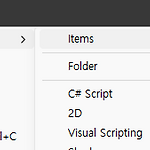 [Unity Engine] 인벤토리 시스템 구현하기 -1- | 아이템 수집해서 인벤토리 창에 넣기 | C#, Inventory System, SriptableObject 스크립터블오브젝트
[Unity Engine] 인벤토리 시스템 구현하기 -1- | 아이템 수집해서 인벤토리 창에 넣기 | C#, Inventory System, SriptableObject 스크립터블오브젝트
안녕하세요 오늘은 유니티에서 3D RPG 게임을 만들 때 꼭 필요한 인벤토리 시스템을 구축하는 방법에 대해 포스팅을 해보겠습니다. using System.Collections; using System.Collections.Generic; using UnityEngine; public enum ItemType { Sword, Shield, Potion MagicWand } public class ItemData : ScriptableObject { public GameObject Prefab; public Vector3 Position; public int ID; public ItemType Type; public string Name; public string Description; public int ..
 Inplace가 아닌 믹사모 애니메이션 루핑 애니메이션 트랜스폼을 움직이게 하기 | Mixamo, unity
Inplace가 아닌 믹사모 애니메이션 루핑 애니메이션 트랜스폼을 움직이게 하기 | Mixamo, unity
안녕하세요 오늘은 유니티에서 믹사모 애니메이션을 Inplace가 아닌 앞으로 움직이고 있는 애니메이션을 받았을 때, 유니티 씬 안에서 앞으로 움직였다가 다시 돌아오는 루핑 애니메이션 아닌 실제로 트랜스폼을 움직여서 앞으로 계속 나아가는 애니메이션을 만드는 방법에 대해서 알아보겠습니다. https://www.mixamo.com/#/ Mixamo www.mixamo.com 일단 믹사모에서 앞으로 나아가거나 X나 Z축을 움직이는 애니메이션 아무거나 받습니다. 그리고 유니티 내에서 FBX 파일을 던져줍니다. 그러면 자연스럽게 임포트가 완료됩니다. 그럼 이런식으로 앞이나 뒤로 지속적으로 움직이지 않고 루핑 애니메이션으로 원점으로 돌아갔다가 다시 이동하는 모습을 볼 수 있습니다. 해당 애니메이션을 클릭하면, 이런식..
